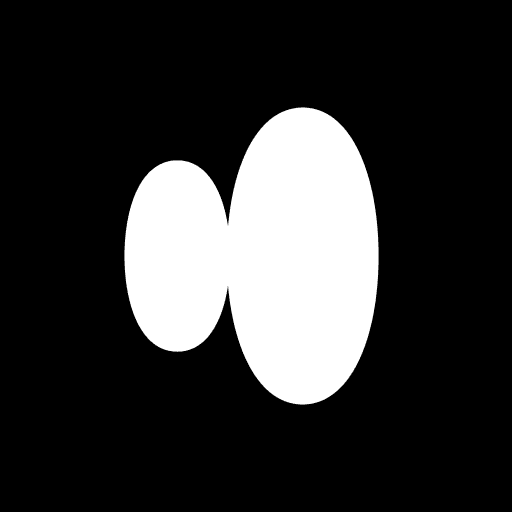3 ways to transform your track with Output Arcade’s sample engine and Highnote
Highnote
Posted
August 28, 2024
Output Arcade is a beast of an instrument with endless sonic possibilities. Imagine any sound: lush pianos, gritty dubstep growls, or that perfect vocoded synth, and Arcade’s got you covered. It’s like an infinite candy store for your ears, where every sound is a door to another creative rabbit hole.
But here’s the thing: creativity thrives with collaboration. Too much choice can lead to indecision and take you right out of your flow. Pairing Arcade with Highnote in your creative process can unlock closer collaboration with your co-writers, move through decisions and edits faster, and help you keep the creative juices flowing.
Below are three ways Arcade and Highnote can work together as the perfect pair:

Capture new melody ideas to play with in Arcade using Highnotes voice comments feature
Say you have a melody, but it’s just a voice memo at this point. Maybe you’re a singer and don’t know much about production, or can’t play a synth, or maybe just want this track to be played on an instrument rather than sung. Try uploading that voice memo to Highnote and sending it to a collaborator. They can then take that melody, try it out through countless sounds on Arcade, and send you back a few options nested in the same Highnote Space.

Compare Arcade sound design ideas by nesting different options as versions of a track
Say you’re a piano player and you have a few different melodic ideas for a song. You’ve found the perfect sound for it in Arcade. However, you’re in a band and this is a collaborative process. Maybe you’re not sure which one you like best, or you don’t have time to rehearse it before trying it out in the studio. You can try out a few different melodies, and then upload your different ideas to Highnote where your collaborators can comment on their favorite, or leave further suggestions right on the waveform with text or just their voice.

Gather collaborators opinions on Arcade kit settings with poll comments
Did you know you and a collaborator can dial-in the exact settings transforming sounds using Arcade’s macros and modifiers, and then upload them to Highnote’s interactive player? Let’s say you found a chord progression you like, but maybe you don’t know the exact setting your collaborator wants. Upload as many different versions of that sound to Highnote as you like, and let your collaborator tell you what works best using polls on top of the waveform. They can compare the differences using Highnote’s seamless version A/B playback, toggling between their options which the track plays continuously.
Published in
Guide